Employee Notice Report for Passive Enrollments
Provides an overview of the Employee Notice Report, which is available on the Open Enrollment dashboard, and can be used to review information on employees who have passively enrolled.
Need some extra help configuring your benefits plans or transmitting data to carriers? Namely offers a wide range of additional services that allow our clients to focus on what matters most—building a better workplace. Check out our Project Services Catalog and see how we can tackle the complex tasks for you.
OVERVIEW
The Employee Notice Report is a report that is available after your Open Enrollment is finalized. The report will give you additional information about employees who were passively enrolled in during the open enrollment finalization process that you may want to notify or take action on.
This report will only show if there are notices to display to you.
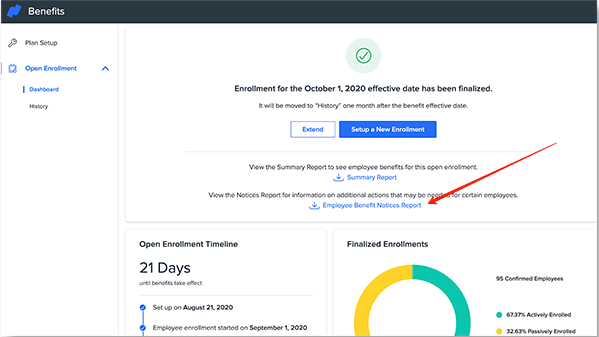
NOTICES AND ACTIONS
Notice: Employee's enrollment in <<coverage line name>> requires them to fill out Evidence of Insurability (EOI).
Suggested Action: This employee’s passive enrollment went above the guaranteed issue amount for this benefit. We recommend you notify the employee and inform them of how to fill out this form.
Notice: Employee's dependent <<dep first name>> <<dep last name>> is no longer eligible for <<coverage line name>> and has been removed from coverage starting <<OE effective date>>.
Suggested Action: This employee’s dependent either aged out of coverage or had a termination date on their dependent profile that caused them to be removed from coverage. We recommend you notify the employee of this.
Notice: <<Coverage Line Name>> requires a beneficiary but this employee does not have one listed.
Suggested Action: This coverage line is marked as requiring a beneficiary, but the employee did not have a current beneficiary listed that we could use during the passive enrollment process. The system inserted placeholder information but we recommend the employee updates their benefit to include the real beneficiary information via a Beneficiary Change life event.
Notice: Beneficiaries added up to more than 100% for <<Coverage Line Name>>, old beneficiaries were ended. Confirm with the employee that their beneficiaries are correct.
Suggested Action: This employee’s current enrollment in the above benefit had beneficiaries associated with it that exceeded a 100% allocation. The system will take the most recently dated beneficiaries, if possible, that added to 100%. Please confirm with the employee if their beneficiary designation is correct.
Notice: <<Coverage Line Name>> requires a PCP but this employee does not have one listed.
Suggested Action: This coverage line is marked as requiring a Primary Care Provider or an answer to an additional question, but did not already have the information listed that the system could use when the employee was passively enrolled. The system has inserted a placeholder PCP, but we recommend the employee updates the information if it is needed.
Notice: Employee's election for <<Coverage Line Name>> exceeded the maximum limit. This election was capped at the maximum allowed value.
Suggested Action: This employee’s enrollment in the above benefit exceeded the maximum limit either set by your company or the IRS. During passive enrollment the system takes the existing per-pay-period amount for the employee and annualizes it (by the plan year). If the amount exceeds the maximum, we cap it at that value. We recommend you reach out to the employee to let them know.
Notice: Employee's election for <<Coverage Line Name>> was lower the minimum allowed. This employee was enrolled at the minimum allowed value.
Suggested Action: The employee’s enrollment in the above benefit was less than the minimum limit set by your company. During passive enrollment the system takes the existing per-pay-period amount for the employee and annualizes it (by the plan year.) If the amount calculated is less than the minimum, the system uses the minimum value for the passive enrollment. We recommend you reach out to the employee to let them know.
Notice: Employee's current enrollment was in an invalid plan <<clientPlanName>> ID <<clientPlanId>>. That enrollment was ended during the passive enrollment process.
Suggested Action: The employee’s current enrollment (the one active as of the day prior to the open enrollment effective date) is in a plan that didn’t exist on the plan mapping. The most common issue will be that the employee is still enrolled in a plan that was previously ended. During the passive enrollment process, the system ended that previous enrollment but was not sure what plan to map them to. We recommend you check with the employee to see if they'd like to be enrolled in a plan.
Notice: Employee's current enrollment was in an invalid plan {clientPlanName} ID {clientPlanId}. Previous enrollment in invalid plan was not ended.
Suggested Action: The employee’s current enrollment (the one active as of the day prior to the open enrollment effective date) is in a plan that didn’t exist in the plan mapping. The most common issue is that the employee is still enrolled in a plan that never existed for your company. During the passive enrollment process the system was unable to end the previous enrollment. We recommend you check with the employee to see if they'd like to be enrolled in a plan, and submit a case in the Help Community to have the previous plan removed.
Notice: Employee's current enrollment was in a plan they are not eligible for {clientPlanName} ID {clientPlanId}. Previous enrollment was not ended.
Suggested Action: The employee’s current enrollment (the one active as of the day prior to the open enrollment effective date) is in a plan that they are no longer eligible for. This could be because they moved classes or states recently. The system was unable to end the previous enrollment during the passive enrollment process. We recommend you check to see if the employee should be enrolled in this plan and either update the plan eligibility or the employee information - or remove them from this benefit altogether.
Notice: Employee's dependent, <<dep first name>> <<dep last name>>, was enrolled in a different plan than the employee for {clientCoverageLine.EnrollCategoryName} ID {clientCoverageLine.clientCoverageLineID} . That dependent's enrollment was ended during the passive enrollment process.'
Suggested Action: The employee’s dependent(s) were enrolled in a different plan that the employee. The system uses the employee's enrollment as the source of truth during the passive enrollment process - so the incorrectly enrolled dependents plans were ended. We recommend you reach out to the employee to see if their dependents should still be enrolled.