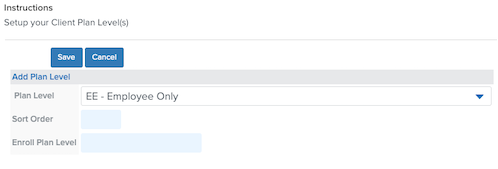Editing and Adding Benefit Plan Levels
How to edit and add plan levels for benefits.
Need some extra help with your benefits configuration? Namely offers a wide range of additional services that allow our clients to focus on what matters most—building a better workplace. Check out our Project Services Catalog and see how we can tackle the complex tasks for you.
Editing and Adding Benefit Plan Levels
Namely sets up your organization’s plan levels during implementation, but you can update them if you need to.
To access your plan levels, go to Namely Payroll and click Enrollment Setup > Configuration and from the menu panel on the left side, click Plan Level.
Click Edit to make adjustments to an existing plan level.
To Add a New Plan Level:
-
Click Add.
-
Select a Plan Level.
-
Enter a Sort Order.
-
Enter a name for the Enroll Plan Level.
-
Note: The Enroll Plan Level name typically matches what was selected in the Plan Level dropdown.
-
-
Click Save.