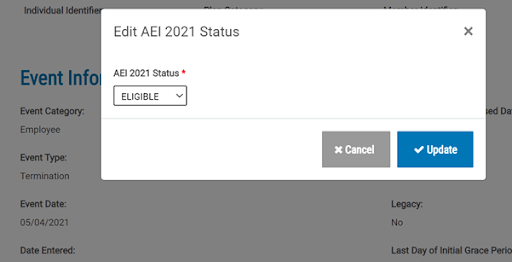Changing Assistance Eligible Individual (AEI) Status in the Wex (Discovery) COBRA Portal
This article contains instructions to help administrators update Assistance Eligible Individual (AEI) status for eligible terminated employees in the Wex/Discovery COBRA system.
To update a terminated employee's Assistance Eligible Individual (AEI) status in the Wex/Discovery COBRA system:
-
Log into your Wex (Discovery) COBRA portal.
-
Select Manage COBRA Administration.

-
Enter employee First Name and Last Name and select Find Member.
-
Select the appropriate employee name.
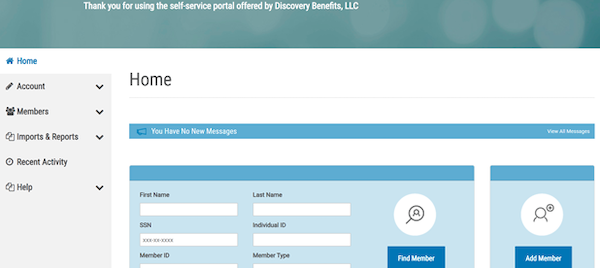
-
Scroll to Event Information.
-
Select Edit for the AEI 2021 Status section.
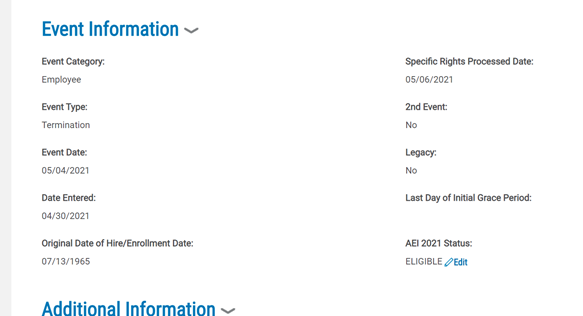
-
On the dropdown under AEI 2021 Status, select the appropriate eligibility status, then click Update when finished. Status choices are:
-
Unknown
-
Ineligible
-
Eligible - Note: Eligible will generate the additional required notices.
-