Benefit and Deduction Discrepancy Report
Use our Benefits and Deductions Discrepancies Report to audit your data and fix discrepancies between your site and your employees' elections.
OVERVIEW
The Benefits Discrepancies Report is now available on your Namely Payroll dashboard under Things to do. In this report you are able to download a .CSV report containing discrepancies between employee benefit enrollments and their pre and post-tax payroll deductions.
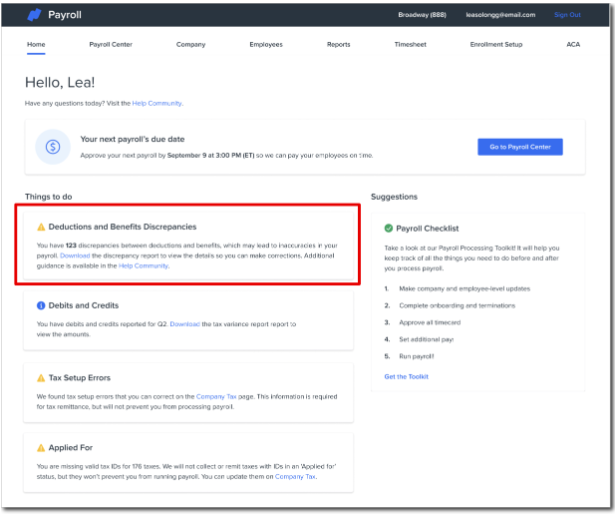
TIP:
If you have no discrepancies or have solved all discrepancies the report tile will not display.
Once downloaded, the report will contain the following columns:
-
Employee ID
-
Discrepancy Reason: The discrepancies will fall into three major categories
-
Employee has a benefit but no deduction matching that benefit
-
Employee has a deduction but no active benefit plan
-
Employee has a deduction with a benefit plan that has ended
-
To learn more about the above discrepancies and how to resolve them read our article How To Resolve Discrepancies Between Benefits and Deductions .
-
-
Plan Name
-
Plan Start Date
-
Plan End Date
-
Plan Employee Cost
-
Plan Employer Cost
-
Enroll Category
-
Deduction Name
-
Deduction Start Date
-
Deduction End Date
-
Deduction Employee Cost
-
Deduction Employer Cost
Access Roles & Permissions
Users with at least one of the following Roles under the Security Section of Company > Users will be able to view the report on their dashboard.
-
Enroll Only
-
Payroll & Enroll
-
Payroll & RemoteLink
-
Payroll & RemoteLink & Enroll
-
Payroll & Time Sheet
-
Payroll & Time Sheet & Enroll
-
Payroll & Time Sheet & RemoteLink
-
Payroll & Time Sheet & RemoteLink & Enroll
-
Payroll - Read Only
-
Payroll Only
-
Payroll Only - Non-Approver
To learn more about access roles in Namely Payroll, read our article Namely Payroll User Administrative Roles.