Auto-Confirm Enrollments Process Guide
How to configure life events so they do not require enrollment approval.
Namely recommends that all qualifying life events require enrollment approval as a quality check when making changes to employee plans. However, there are some instances where you may want certain life events (most commonly, administrator changes) to automatically confirm enrollments.
This change is made in the life event configuration itself. To access, go to Enrollment Setup > Configuration > Life Events, and click Edit next to the life event you’d like to disable enrollment approval for.
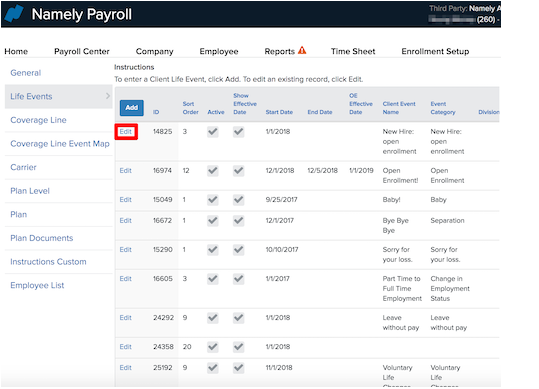
This will take you to the life event configuration screen. Uncheck the box next to Require,Enrollment,Approval, (as seen below) and save your changes.
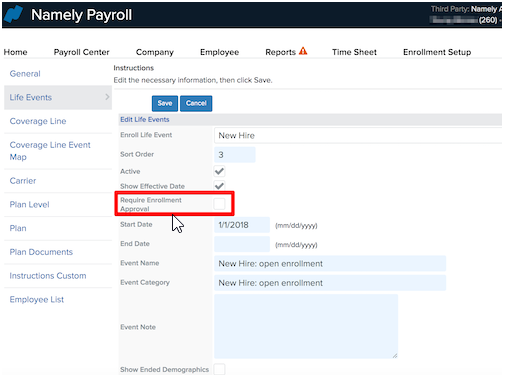
Going forward, plan benefits and any corresponding deductions will be updated when an employee submits their enrollment, rather than requiring an administrator to review and approve the confirmation report. A confirmation report will still be generated for record-keeping purposes.