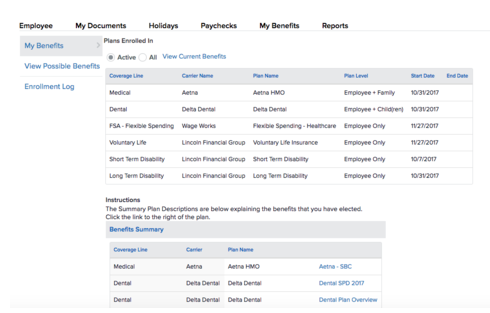Accessing Your Benefits
How to access and view your benefit elections.
To Access Your Benefits:
-
Click View Benefits on the Namely homepage.
-
Click View Current Benefits.
-
Select Active to view benefits you’re currently enrolled in.
-
Select All to view all benefits you’ve ever been enrolled in.
-
-
Click View Current Benefits for a PDF of your current benefits elections, dependents, and rate information.
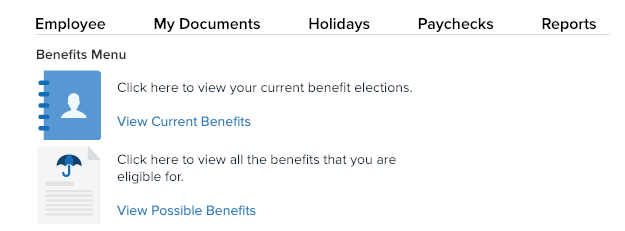
To view all offered benefits you are currently eligible for, click View Possible Benefits
To view a history of each time you’ve enrolled in benefits, click Enrollment Log.