Printing Pay Stubs for Employees
The method used to print pay stubs from CertiPay are dependent on whether or not Employee Self Service is being used.
Printing Pay Stubs from Check History tab
If Employee Self Service is being used, you can print pay stubs from the Check History tab of the employee's Payroll Profile.
To review and update the pay amounts and pay checks distributed to the employee, click the Check History tab of the employee's payroll profile. For general information about the payroll profile, see Employee Payroll Profile.
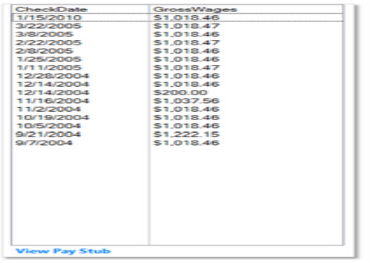
From the Check History tab, highlight the check to be viewed. Click the View Pay Stub link.
The check stub is displayed on screen. Click Print to print a copy of the check stub.
Printing Pay Stubs from the Payroll section
When Employee Self Service is not being used, you can print pay stubs from the Print Paychecks page.
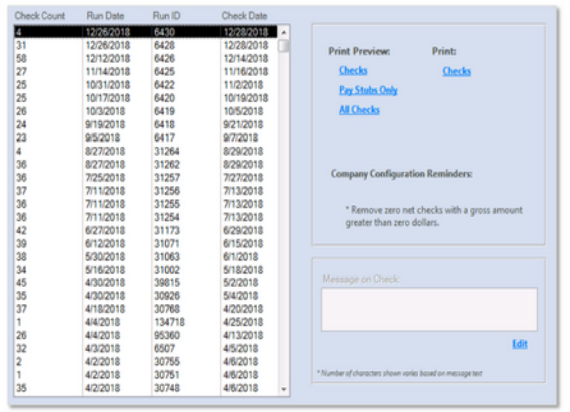
Click the Payroll list, and select Print Paychecks.
Highlight the Check Date to view, and click the Pay Stubs Only link
The Print window displays. Ensure that Remote Printer from Client is selected and click OK. Select the appropriate printer from the Print window and click Print.
When finished, click Close Print Preview