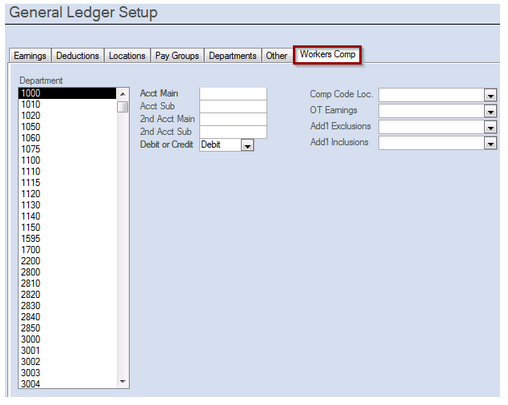General Ledger Setup Overview
General Ledger Configuration in CertiPay is used to view and maintain information on General Ledger codes used to create journal entries to record payroll.
To access General Ledger Configuration, click on Company Configuration on the CertiPay home page. From the Company Configuration page, click on General Ledger Configuration from the Company Information section.
The General Ledger contains seven tabs that you can use to enter General Ledger (GL) codes:
Earnings
Enter and update the GL account codes associated with the CertiPay earning codes.
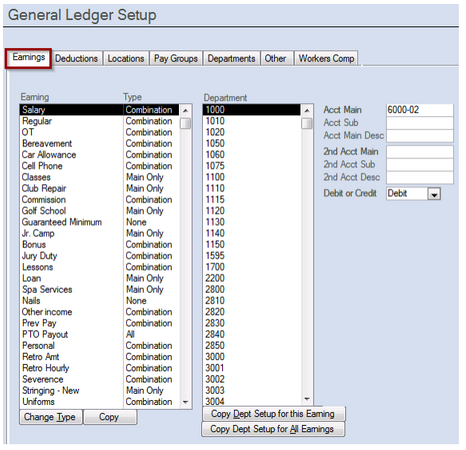
Deductions
Enter and update the GL account codes associated with the CertiPay deduction codes.
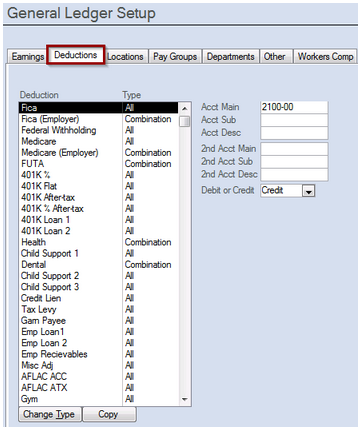
Locations
Enter and update any numbers used to precede or follow the GL account codes used to indicate a location.
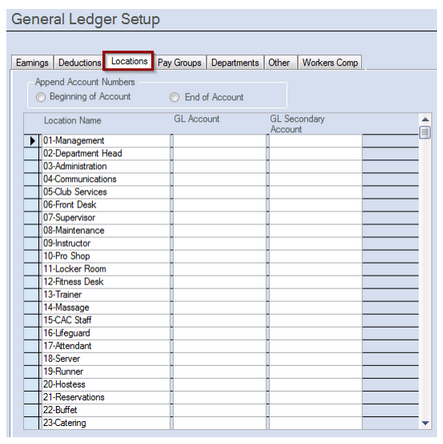
Pay Groups
Enter and update any number that should precede or follow GL account codes to indicate a pay group.
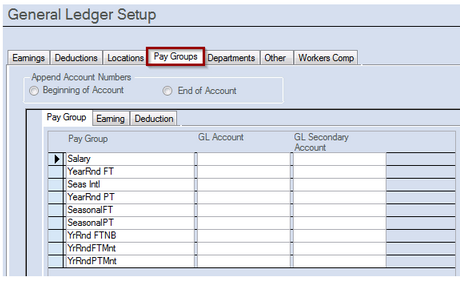
Departments
Enter and update any GL sub-account codes that can be used for each department.
Enter and update the various methods of GL recording. Additionally, you can enter and update the GL account code used for Net Pay.
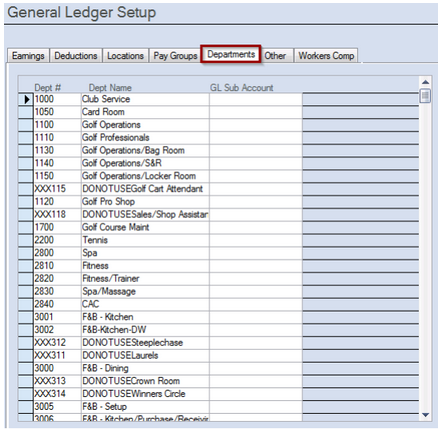
Other
Note:
If separate GL codes should be used for Void or Manual checks, please contact CertiPay Client Services at (800) 422-3782 for assistance with setup and editing.
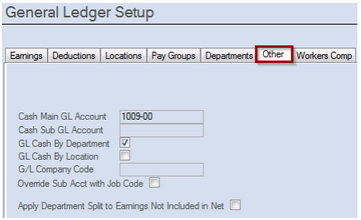
Workers’ Comp
Enter and update any GL account codes to be used for workers’ compensation premiums.