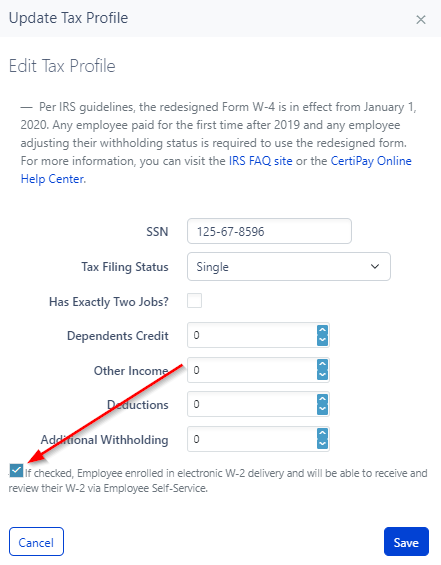W2 Electronic Delivery Enrollment via Employee Profiles
Payroll Administrators can manage an employee's W2 Electronic Delivery Enrollment through their employee profile by following the below steps:
-
Choose People in the left navigation bar then Employees
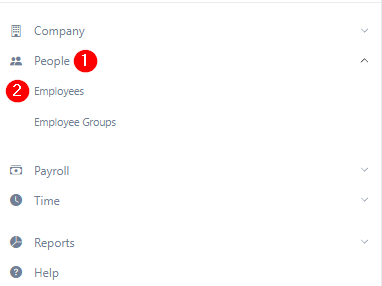
-
Select the employee you would like to update
-
Go to Federal Tax Profile in the top menu of the employee profile
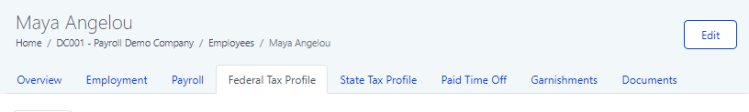
-
Click on the blue Manage button
-
Update the employee's delivery method and Save