SSO Troubleshooting
Whether a client is needing admin access to process payroll or if an employee needs access to their employee portal, a new user invite needs to be sent. All user invitations look the same across the board using SSO, Single Sign On.
Here is a guide on how to assist clients with their user registration:
Have the client explain where they are in the process of registering (what the screen looks like or what error they are running into). This may help understand where the client is within the process to better assist. Review the Employee profile, if they are needing ESS, or the User Management screen, if they need admin access, to see if the client successfully registered or if it is pending.
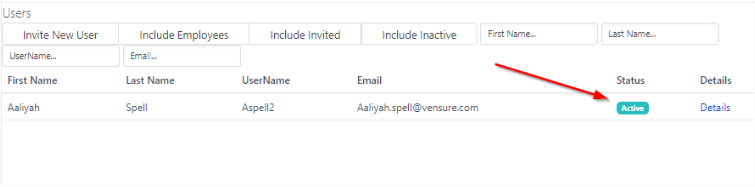
Note: if it is showing the status as inactive, the user has yet to complete the registration.
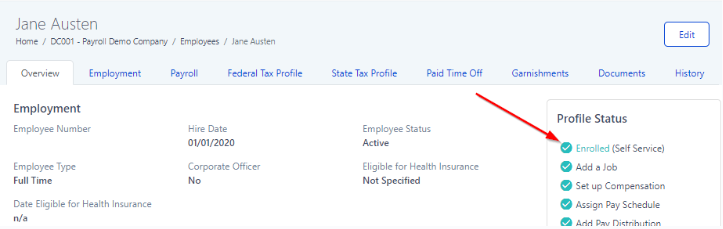
Active or enrolled?
- The client needs to use one.CertiPay.com to log in. If they do not recall their username and password, then they will need to complete the forget the username and/or password process.
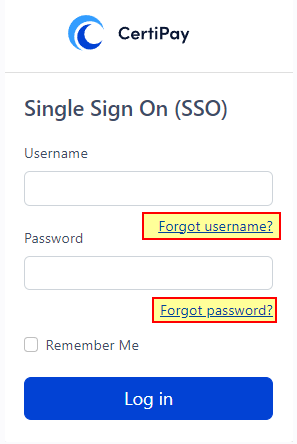
Pending or not enrolled?
1. When was the invite sent? Our new user invites expires within 3 days. If the client receives a notification that the link has been expired, then a new link will need to be sent.
2. You may need to walk through the registration process with the client step-by-step to see where the error lies. The client or employee could simply be missing a step in the process. If an error occurs, have the client take a screenshot including the URL then send to DevSupport@CertiPay.com for assistance.
3. Is the client using a computer or phone? When someone uses a mobile device, they may need to scroll down on the screen or out. Also, some phones like to suggest passwords that are incredibly difficult to remember. It is up to the client on how they would like to move forward.
**Note, password requirements are a minimum of 6 characters long. 1 uppercase, 1 lowercase, 1 special character, and 1 number.
Reference Material: Completing Your User Registration!