CPO Pay Schedules & CP Pay Group
For the Time & Attendance integration to work properly, one or more Pay Schedules must be configured for a company. All employees must be assigned to a Pay Schedule.
*Pay Schedule NAME must match the Pay Group name from CertiPay to retrieve employee timesheet data through the integration.
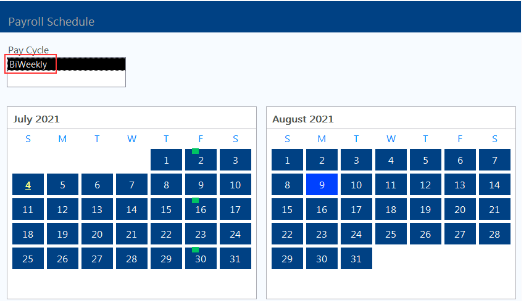
To create a Pay Schedule within CertiPay Online, complete the below steps:
-
Open the Company drop down menu in the top blue ribbon
-
Select Profile
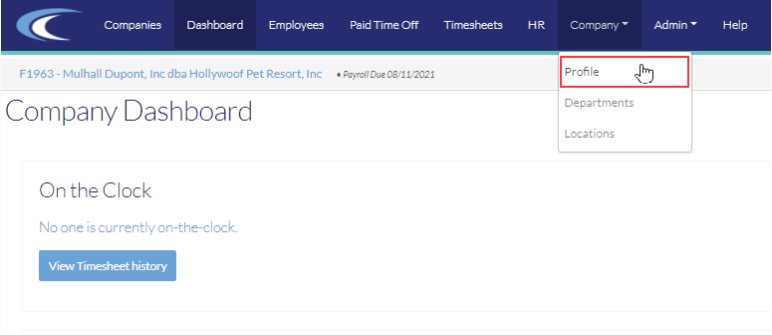
-
Extend the drop down menu under Payroll
-
Choose Pay Schedules
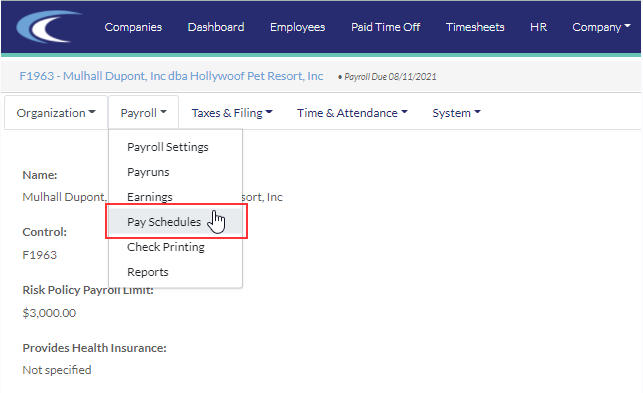
-
Create a Pay Schedule
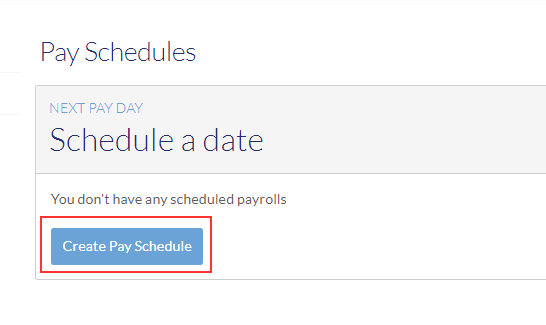
-
Enter a Description*, Select the Frequency, Update the Period Start Date & First Check Date
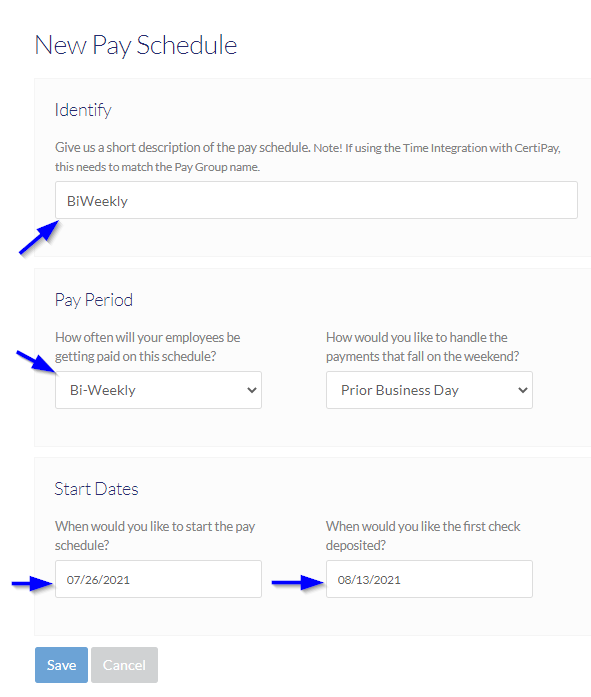
-
Save