Editing Employee Groups
Payroll Administrators can edit Employee Groups via the Company profile section.
1. Go to People in the left navigation bar then Employee Groups
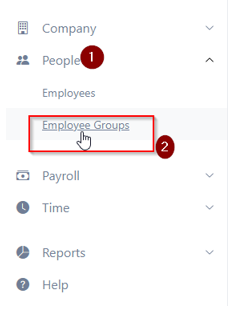
2. Select Edit next to the group you would like to make changes to
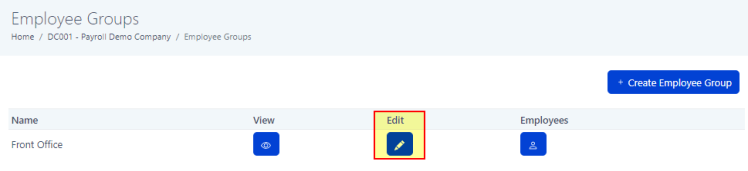
3. Make the needed changes
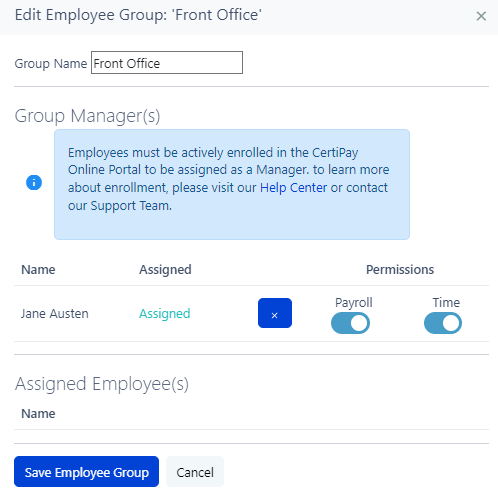
4. Save Employee Group